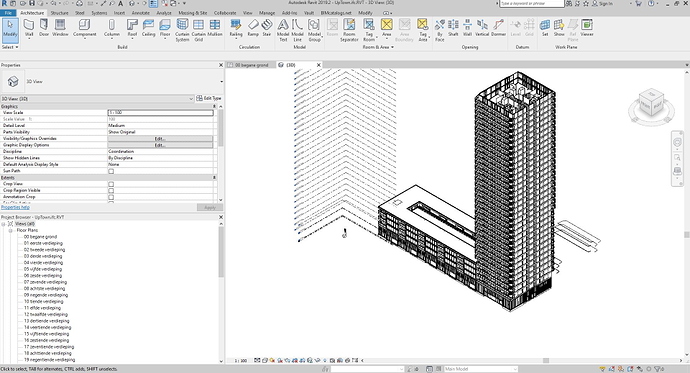ARCHICAD 23 at a little over 5 minutes, to get into a 3D view.
I think it is expected for authoring packages to take a bit longer compared to viewers. I also think the primary factor between a 5 minute import and a 2 hour import is that the former handles certain geometric forms natively whereas the latter resorts to mesh tessellation. I know I haven’t yet implemented native forms in the BlenderBIM Add-on (except for rebar), which is why this might be the case.
If my hunch is right, this is another argument against coordination / reference view MVDs not requiring support of parametric representations, as geometry types also have speed implications. If I can’t load my model up fast enough, I can’t do model coordination.
At least 4 hours with Revit. Didn’t count it exact while to computer gets to sleep of course.
This is the same software in which the ifc was made!
The filesize of the RVT is just 165 MB, which is small for a Revit database and smaller than the ifc.
That is the most positive thing i am able to report.
The ifc file is probably way too complex for whatever reasons.
This makes it hard to handle and recreate. And almost impossible to transfer and work with as team.
Don’t have time to wait for this kind of ‘human readable advantages’
I said it before and i will just say it again: Export / Import time is an important aspect ! @jwouellette
If your theory is right about the use of ifc format being able to fulfill some ‘market cleaning effect’ i think we will see some software go away fast.
@Hans_Lammerts If ArchiCAD can process it in 5 minutes, then any package which cannot achieve similar results is at fault. The vendor must fix it.
This includes AllPlan, Revit, Navisworks, and the BlenderBIM Add-on.
I have experienced so many days wasted in an import / export process. IFC will not be used for coordination if it takes so long to import / export. Your tests are incredibly valuable.
Waiting for people to pass data or during time on importing and converting data i often think how un-lean this is. Stuffing all that ata in one gigantic database, a notepad file. Huge downside compared to good drawing management with fast encrypted formats. Communication in design and during construction must be Lean. I like the idea of breaking up models in pieces for efficient handling.
This video !
so, does anyone have a proposal on how to incorporate/test speed in a consistent and ‘honest’ way?
I don’t think there is any fully honest way, as is it always possible for vendors to try and game any system. That said, it isn’t an excuse for not doing it. One approach might be to help facilitate the open distribution of test IFC models, which users can then download and benchmark themselves. This is similar to how browsers are benchmarked for their rendering speeds, Javascript engine processing, 3D rendering benchmarks, GPU benchmarks … the list goes on.
So - a concrete proposal: a repository is created with a series of models available for free download. The models should:
- Be created from a variety of different vendors, as each vendor seems to have a bit of a “flavour” of IFC
- Exhibit a range of spatial complexity
- Exhibit a range of geometry representation objects
- Be recognised by the average industry practitioner within reason as a model that may well typically be seen in a live project (i.e. not an arbitrary array of 1000x1000 cubes, which isn’t “realistic”)
To get these models, perhaps we can ask academic institutions to volunteer them, similar to the Stanford bunny. There have been quite a few test models floating around already …
There’s the way to ask for academic input but i rather will users for the field sharing some of previous work. Especially in infra and GIS public work domain it should be a problem at all to ask govermental stakeholders to share and learn,
In the Netherlands it would be Rijkswaterstaat, ProRail and ‘Rijksvastgoed bedrijf’, Leon
I’m asking you for input @Hans_Lammerts , since you are voicing a strong concern.
@Moult we have started to collect files on https://github.com/buildingSMART/Sample-Test-Files Feel free to add as many as you like.
With the modernisation of IFC5, there is an opening to reinvent certification as well. All contributions are welcome to help shape how that could look.
I don’t understand. What kind of ‘input’ do you mean @berlotti ? You say, we already has some models. Do you need more? Other kind? It shouldn’t be so hard to make a clean set as testing collection.
Yes. I have a strong feeling it lacks and is holding back the whole ifc adoption. The main question is, and was, what kind of demands are being put in place for (future) certification to enable a faster (better) exchange of information. Does this organisation want that? Do users need it? I did not read an answer to that yet. At least, not very satisfying or making me less concerned!
"
Sample File Repository Criteria
Files:
General Criteria:
- Files for this repository can only be submitted by known bSI community members, usually members of the different Rooms, Projects, or Groups. If you want to make an impression, then interact with the community via the Forums, your chapters, and events.*
- All files MUST have a header that conforms to bSI specifications;*
- A list and description of files should be maintained in the README.md or Wiki. This helps the user understand the purpose of the file and expectations for performance on import;*
- Files should not contain proprietary or sensitive information (or could have documented authorization for release) and must be free to use for all;*
- Files can be of varying size and complexity, but max limit is <1GB.*
…"
Autodesk Revit 2021 : 1 hour 15 min ! (On a slower machine). Significantly faster than Revit release 2019 on my fast laptop.
Tested BlenderBIM on a couple of tests.
Option for multiprocessor enabling is still unstable. It crashes after 4 minutes.
Even on a smaller and more simple builiding. Not enabling this feature imported the ifc file okay.
More details elsewhere
11:32 … starting import proces in Revit 2019
11:41 … Geometry Gym import options displayed, default settings used
11:42 … continued process
17:29 … still busy …
A major advantage this importer has is that the screen displays the progress in the statusbar
Users can see the import proces. Worked quite good for about an hour. After that Revit went white.
I

While i am still in the proces of importing, time passed way over 6 hours, you can watch along with this
videoscreen i updated. As you will notice ‘automtic joining’ and ‘regenerate some things’ is happening quite often. What is it doing?? FFW 8x
After 26 hours running the import finished.
I think the conclusion is i should have better parameters before starting the import process. Bummer
Some software use ‘magic buttons’ which may result in different outcome or faster import. I will seen how this effects the import of the 3 files from GEOBIM benchmark
@Hans_Lammerts it looks like there are some floating objects in the Geometry Gym import? This could mean that the import was not fully correct - perhaps it is worth reporting as a bug?
Thanks to @Hans_Lammerts testing I have now optimised the BlenderBIM Add-on import to process UpTown.ifc within 20-25 minutes on my computer. Still improvements to be made, but for a Python implementation, it’s not too shabby in my opinion. Big kudos to Graphisoft for managing 5.5 minutes!
I do note that the UpTown.ifc has a lot of geometry that could’ve been mapped/reused but hasn’t been. See that big tower? Huge missed opportunity for heavy re-use there that didn’t happen. The file could probably have been half the size with no information loss. Maybe even smaller.
@jonm did you manage to get it without floating windows? You might be more familiair with the subtitle tweak options in Revit ans Navisworks. Some options that we called “Revit IFC” seem to be replaced for “legacy” and “modern”. The bigger the project and databases are, the harder to know and oversee all consequences of these parameters…
@moult Great to see BlenderBIM is capable of loading that “Data Drop”. Looking forward to next release supporting multicore!
Navisworks 2021
options default Legacy ~ 40 min. Missing the roof?
option default Modern -
earlier
… and now this option is gone (?)


About Revit. There is a RFO benchmark which does an analysis of the performance. However, ifc export and import is not part of that. Used by many over the years. Of course ifc should have been part of that al along, so i think ik would be a great opportunity to make it a RFO+ benchmark to really focus on the OpenBIM capabilities.
https://revitforum.org/showthread.php/35955-RFO-Benchmark-v3-X#post191932
Talking about Revit and IFC. This was just revised 5 hours ago. Maybe run a test.
It comes with ca 30 Gig install but this needs to be 3 MB as seperate in Github… Why…?
Tested it on same model.
On speed no improvement really to report.
Import proces going on for some hours now.
Isn’t the difference in Navisworks that the legacy option uses the old Navisworks-specific code and the modern one uses the same code as the Revit importer/exporter? I have given up on importing IFC in Navisworks for a long time, as most projects where it mattered couldn’t reach full IFC import in a reasonable time.