@angel.velez - The below screenshot shows a file created with the BlenderBIM Add-on which has two cubes, with one cube assigned a colour by shape, and another cube assigned another colour by material. Both use IfcSurfaceStyleRendering.
The screenshot shows colours displaying when an IFC is opened as a regular file.
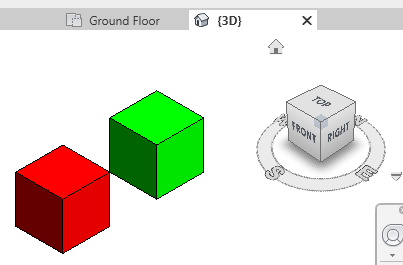
The screenshot shows colours displaying when an IFC is linked into a Revit model.
The sample file is here: revit-color.ifc (8.4 KB)
As you can see, Revit does support both colour assignment techniques, as well as the IfcSurfaceStyleRendering, however, there are caveats.
There are two ways to assign colour: by material and by shape, as shown in CV-2x3-131 and the documentation.
